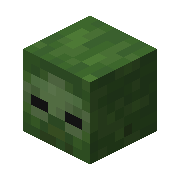Standard Format (with examples)
Standard format for archive submissions
This is an example of the standard format where the name of the contraption, name of the creator, the version, the credits, the media/links/world downloads/structura/block list and site reference. First is an example, then explanations of what everything means.
Name of creation
By User1 (Discord: @user1)
Version 1.16.0 - Latest
Credits
- User2 (Discord: @user1) for the idea
- User3 (Twitter: https://x.com/User3) for the testing
- User4 (YouTube: https://www.youtube.com/@User4) for helping
- Note: See the website for the entire list
Description
This farm consists of 5 separate modules, each in their own density area. This allows more mobs to spawn. This farm also uses a special mechanic that User2 found, allowing for more rates.
Important Information
- Rates (1.16.0):
- 1500 items per hour
- Note: Unknown what type of items
Additional Information
- World download: See below or use this link
- Overview Image: Overview of how the farm looks (it looks like a zombie head)
- Showcase/Tutorial: https://youtu.be/cHgN23
- Structura: See below
- Block list: See below
- Website: <>
Extra Information
- Gamerule
domoblootis set totrue - 2 dimensional, 2 players
- Note: Due to Campfires no longer burning XP in 1.19.60+, the farm breaks
- Source: Minecraft 1.19.60 Bedrock, MCPE-98931
- Possible fix: Use a Sculk Catalyst or Lava to remove XP
This format is worked out with examples, see below
Example Submission
Name of creation
Examples Name of creation
Name of creation
The name of a creation should be a name that is standing out of other submissions. Don't name the creation something generic or it might be hard to distinguish it from other creations. Be wild and be creative! The name of the creation should follow a certain set of rules:
- Proper markdown
When submitting a new creation in the archive-submission channel, use the proper markdown (things like bold, italics, underscore and header style) style. To do it properly, use ## before the name of creation:
- Example Iron Farm:
- Incorrect: Iron Statue
- Correct: ## Iron Statue
- Don't use any other type of markdown (bold, cursive, underscore or bigger/smaller headers)
- Example Item Sorter
- Incorrect: 8 types of Item Sorters
- Correct: ## 8 types of Item Sorters
- Example World Eater
- Incorrect: # World Destructor
- Correct: ## World Destructor
- Not generic
Use a name that is recognizable and stands out compared to the other designs. Don't make it too complicated, think simple. It is good to know to avoid words like 'simple, fast, dirt-cheap, small' or simply a description what the build is ('4x4 piston door', T-flip flop or 'raid farm'). It is best to avoid using your own name in the title as well, but sometimes it is better in that case.
- Example Iron Farm:
- Incorrect: Iron Farm
- Correct (example): Iron Statue
- Example Tree Farm:
- Incorrect: Universal Tree Farm
- Correct (example): Iron Statue
- Example 4x4 piston door
- Incorrect: 4x4 piston door
- Correct (example): User1s 4x4 piston door
- Example Villager Based Witch Farm
- Incorrect: Simple Villager Breeder based Witch Farm
- Correct (example): Buzz Lightning Witch Farm
- Family friendly
Don't use curse words or NSFW words in the name of your creation. Avoid also abbreviations using curse words. Curse words in other languages are also prohibited.
- Example Iron Farm:
- Incorrect: F*****k Golem Farm
- Correct (example): Kill Golem Farm
- Example Cactus Farm:
- Incorrect: Big F********ng Pickle
- Correct (example): Ginormous Pickle
- Name is not too long
Sometimes the name of creation turns into a full sentence, avoid that. As few as 3-5 words is already enough. The best is a single words or abbreviation of a couple of words that turn into a 'readable' name. That way your name stands out compared to other designs.
- Example Bonemeal Farm:
- Incorrect: MCPE Playerless Nether tree farm with Bedrock wither cage and bonemeal farm
- Correct (example): Bonemeal from the Nether Tree
- Example Creeper Farm:
- Incorrect: trident killing based creeper-only mob farm for simulation distance 4 without spiders
- Correct (example): 4 Creepy Farm
- Example Shulker Loader:
- Incorrect: SFSL (Small Fast Shulker Loader)
- Correct (example): SAF Shulker Loader (Small and Fast Shulker Loader)
By User1
Examples Creator
Creator
The creator is the maker of the creation. It can be done by one person or by multiple, however it is important that the person has actively worked on. If the person contributed help through support or by their own build, then it can be listed in the Credits.
Choose one of the following methods:
By User1 (Discord: @user1)
The name 'User1' is a made up name and can be replaced by a Discord name or Minecraft (Xbox Live) name
While in Discord, you can use the @ feature to ping them. That way players can access the profile of the creator
By User1 (Discord: @user1) and User2 (Discord: @user2)
If there are two users, use this
By: User1 (Discord: @user1), User2 (Discord: @user2) and User3 (Discord: @user3)
If there are 3 or more, then use commas to separate the users.
By User2 (Discord: @user2), improved by User1 (Discord: @user1)
It is possible that an user created the original design, but someone made it in Bedrock (if the original creator was Java) or that someone made a first design and then gets improved by another user
By Lots of people, archived by User1 (Discord: @user1)
“Lots of people” isn’t a specific person. It implies that either:
- The creator of the contraption is unknown
- The farm or contraption is so easy to build, that anyone could come up with it, that it cannot be pointed towards one person that made/discovered itThe 'archived by' will be the person that is submitting the creation
By User1 (YouTube: https://www.youtube.com/@User1)
Instead of a Discord ping, a YouTube link is also possible. Choose one, not both.
By User1 (Twitter: https://www.twitter.com/@User1)
Instead of a Discord ping, a Twitter link is also possible. Choose one, not both.
Although Twitter is called X now, it will still be called Twitter in this channel (to avoid confusion)
By BilibiliUser1 (Bilibili: <>)
Instead of a Discord ping, a Bilibili link is also possible. Choose one, not both.
Version 1.16.0 - Latest
Examples Version
Version
It's important to know in which version a creation can work, as sometimes a creation works in one version but not the other due to changes in the game (game changes or bugs). For someone that wants to build it in their world should know if it is compatible with the version they play in.
Choose one of the following methods:
Version: 1.16.0 - Latest
Usually, the first version is around 1.16.0, as then most contraptions are archived.
It does not mean it cannot work in below 1.16, but it is unlikely it works
Version: 1.16.0 - 1.18.20
Here the version range is mentioned
Version range is used when the creation no longer works, due to changes in Minecraft (bugs or bugfixes)
Version: 1.16.0 - ?
- Note: Broken in 1.20.30, possibly broken in an earlier version
or
Version: 1.16.0 - ?
- Note: Broken in 1.20.30, possibly broken in an unknown version
An explanation must given for the “?”
There are two explanations, choose one
- Last tested version is given and said it may be broken earlier (first example with the '1.20.30)
- 'Broken in an unknown version' (second example)
Credits
- User2 (Discord: @user1) for the idea
- User3 (Twitter: https://x.com/User3) for the testing
- User4 (YouTube: https://www.youtube.com/@User4) for helping
- Note: See the website for the entire list
Examples Credits
Credits
It is important to give credit where it is due. There are many content creators on the Internet that steal builds of others. In the Technical Bedrock Archive we aim to give everyone the proper credit for their help.
Credit can be done in different ways:
- Support; Another person helps the creator(s) with giving advice on how to improve the build
- Inspiration; Another person build something and the creator(s) used the idea for their own creation, but not directly copy it 1:1,
- Using another creation; Using a creation of another person in the build
- Mechanic discovery; Using the discovery of a certain mechanic in their builds (e.g. Scaffolding in mob farms is discovered by jx67)
Choose one of the following methods:
Credits None
Sometimes there are no credits as a person was the first one to develop it (or didn’t had any inspiration from anywhere except Mojang related sources)
Credits None
- Note: Unknown list
When no credits are mentioned, even though there should be some credit, then this note is added
Credits
- User1 (Discord: @user1) for inspiration of this
- User2 (Discord: @user2) for providing information about [certain] mechanics
- User3 (Discord: @user3) for using this mechanic
If the inspiration has a image/video link, it is favorable to include this like this: inspiration of build
Credits
- User1 (Youtube: <>) for inspiration of this
- User2 (Twitter: <>) for proving information about [certain] mechanics
- User3 (Bilibili: <>) for using this mechanic
If a user has no (public) YouTube account or Discord account, an external link is favorable
Credits
- User1 (Discord: @user1)
- User2 (Discord: @user2)
- User3 (Discord: @user3)
- Note: Incomplete list
If people are mentioned without explaining why they are credited, this note must be added
Credits
- User1 (Discord: @user1)
- User2 (Discord: @user2)
- User3 (Discord: @user3)
- Note: See the website for the entire list
If more than 3 people are credited, the list will be listed on the website to reduce clutter in the Discord. On the website this note will not be added
Description
This farm consists of 5 separate modules, each in their own density area. This allows more mobs to spawn. This farm also uses a special mechanic that NormalUser found, allowing for more rates.
Examples Description
Description
The description is a short summary of how the build works. Any mechanics that are being used or any people that have worked on it can be explained here. To help out, here are some questions that can help to write the description:
-
- How does the farm or contraption work?
- How to use the build?
- Special mechanics used?
- Special contraptions used by others? (credits required!)
- Is the build a proof of concept?
- Etc.
Important Information
- Rates (1.16.0):
- 1500 items per hour
- Note: Unknown what type of items
Examples Important Information
Important Information
Important Information consists of Information-Types that are used to compare different designs directly. That way the viewer can compare different creations quite easily.
However for any Information-Type it depends whether it falls under Important Information or Extra Information. For example, the user needs to know for a mob farm which simulation distance it is for as the rates might change with simulation distance. For an item filter that is different, as it will work regardless of simulation distance. All Information-Types can be found under the page Submission Information
To know what falls under Important Information, what falls under Extra Information and what is not required, can be found on the format page for your Creation-Type.
Additional Information
- World download: See below or use this link
- Overview Image: Overview of how the farm looks (it looks like a zombie head)
- Showcase/Tutorial: https://youtu.be/cHgN23
- Structura: See below
- Block list: See below
- Website: <>
Examples Additional Information
Additional Information
This type of information includes showcases, tutorials, 'updates' for the build, structura's, block lists and the link to the submission on this website.
World downloads are required for every submission
Overview images are required for every submission
A tutorial is highly recommended, however not required
Structura, block list and showcases are recommended, but not required
See below examples for each type of information:
Examples World Download
World Download
World downloads are required for every submission
World downloads should have the .mcworld extension. Installing these worlds may be tricky on certain devices. See how it can be done for your device on [Article: How to download worlds in Minecraft Bedrock]. To add a world download to the submission:
Choose one of the following
- World Download (1.16.0): See below for
MyWorld.mcworldThe version added behind the World Download is the minimal version you can open the world in. This is required.
It is possible the world can be opened in versions below, but there is a chance it can corrupt the world and therefor not recommended.If the world download is in a newer version, doesn't mean the build cannot be build in versions lower that version. Example if it says '1.16.0', then it doesn't mean you can't build it in versions below 1.16.0
- World Download (1.16.0): See below for
MyWorld.mcworldor use this linkExternal links are not recommended as the link may expire
If the world download is larger than 25 mb, an external link is allowed
However, if the build can be rebuild in a new world, it is required to do so.The provided link must not embed, therefor use < > before the link
- World Download (Design 1, 1.16.0): See below for
MyWorld1.mcworld- World Download (Design 2, 1.16.0): See below for
MyWorld2.mcworldIf there are multiple World Downloads, stack them below each other.
The difference must be explained (like Design 1 or Design 2)The minimal version the world can be opened with is required to be added, separated with a comma
Examples Overview Image
Overview Image
Overview images are required for every submission
To see how the build looks, it is required to add an image to the build so it is easy to see how the builds look. In the submission you must explain what you see in the overview image(s). There are some requirements to overview images
Choose one of the following
- Overview Image: Overview of how the farm looks (it looks like a zombie head)
The overview image must be clear
The description must give a short explanation of what you can see. Especially if it is a big build, there are multiple angles you can choose the screenshot from
The overview image should have no GUI elements visible
- Overview Image: Overview of how the farm looks (it looks like a zombie head)
1.
This is not accepted. You can see GUI elements (the mobile controls) for example
- Overview Image:
- Image 1: Overview of how the farm looks (it looks like a zombie head)
- Image 2: Overview of a module
1.
2.
It is possible to have multiple overview images to show different angles or to show different designs. There must be an explanation for it
The order of the images must be done like shown: Image 1, Image 2, Image 3, etc.
Examples Showcase/Tutorial
Showcase/Tutorial
Builds can have videos showcase (showing) the build or even have a dedicated tutorial for it. Not all submissions have a tutorial as they are very time consuming, which a lot of people that submit builds don't have. Therefor it is not obligated to have one, but it is recommended.
Choose one of the following
- Showcase: https://youtu.be/link
If no link is provided, then this part can be skipped
- Showcase and tutorial: https://youtu.be/link
If the showcase also has a tutorial, use this format
- Showcase: https://youtu.be/link
- Tutorial: https://youtu.be/link
If there is a separate video for the showcase and tutorial, place the two links below each other.
If there are more links, stack them below each other
- Showcase (Design 1): https://youtu.be/link
- Showcase (Design 2): https://youtu.be/link
If there are separate designs, it can be done similarly when a video has separate video for showcase and tutorial.
The separate designs can also be 'update' videos where the creator recommends to upgrade the build to work in newer versions or get better results
Examples Structura
Structura
Structura is a method similar to the java mod: Litematica. It allows the player to have a hologram-like build made of ghost-blocks. This allows the player to know where to place the blocks for the build, making it easier to build the creation. Structura is the bedrock equivalent and consist of a resource pack rendering the build.
Structura is an external program that allows you to convert a minecraft build with the .mcstructure extension into a resource pack consisting of those ghost-blocks. You can use the website (see linked), a bot in the Discord or using the external program (PC-only). The program gives you a resource pack with .mcpack extension, which allows you to open in Minecraft. If you want to know how to install it for your device, use this article: [Article: How to install resouce packs in Minecraft]
Choose one of the following methods:
- Structura: See below for
MyStructura.mcpackIf no structura is provided, then this part can be skipped
Structura must have the
.mcpackfile extension
- Structura: See below for
MyStructura.mcpackor use this linkExternal links are not recommended as the link may expire
If the structura is larger than 25 mb, an external link is allowed
The provided link must not embed, therefor use < > before the link
- Structura (Design 1): See below for
MyStructura1.mcpack- Structura (Design 2): See below for
MyStructura2.mcpackIf there are multiple structuras (either too big of a build and therefor split up in smaller parts or different designs), then they are stacked below each other
Examples Material List
Material List
Structura can also generate a material list automatically. This is useful for people that want to build the creation in their own world.
Choose one of the following methods:
- Material list: See below for
MyMaterialList.txtIf no material list is provided, then this part can be skipped
Material list must have the
.txtfile extension
- Material List: See below for
MyMaterialList.txtor use this linkExternal links are not recommended as the link may expire
If the material list is larger than 25 mb, an external link is allowed
The provided link must not embed, therefor use < > before the link
- Material list (Design 1): See below for
MyMaterialList.txt- Material list (Design 2): See below for
MyMaterialList.txtIf there are multiple material lists (either too big of a build and therefor split up in smaller parts or different designs), then they are stacked below each other
Examples Website
Website
The creations are also archived on this website, due to the limited file size and character limit a submission can have in the Discord. Every submission has a corresponding link to this website.
The website is currently under construction so this is not included until it is finished
Extra Information
- Gamerule
domoblootis set totrue - 2 dimensional, 2 players
- Note: Due to Campfires no longer burning XP in 1.19.60+, the farm breaks
- Source: Minecraft 1.19.60 Bedrock, MCPE-98931
- Possible fix: Use a Sculk Catalyst or Lava to remove XP
Examples Extra Information
Extra Information
Extra Information consists of Information-Types that are used to know more about the creation. For example where to build it (dimensions, biomes), what tools you need (tridents), what gamerules are used and if there are any bugs or features affecting the creation.
However for any Information-Type it depends whether it falls under Important Information or Extra Information. For example, the user needs to know for a mob farm which simulation distance it is for as the rates might change with simulation distance. For an item filter that is different, as it will work regardless of simulation distance. All Information-Types can be found under the page Submission InformationTo know what falls under Important Information, what falls under Extra Information and what is not required, can be found on the format page for your Creation-Type.
Extra information is only mentioned on the website